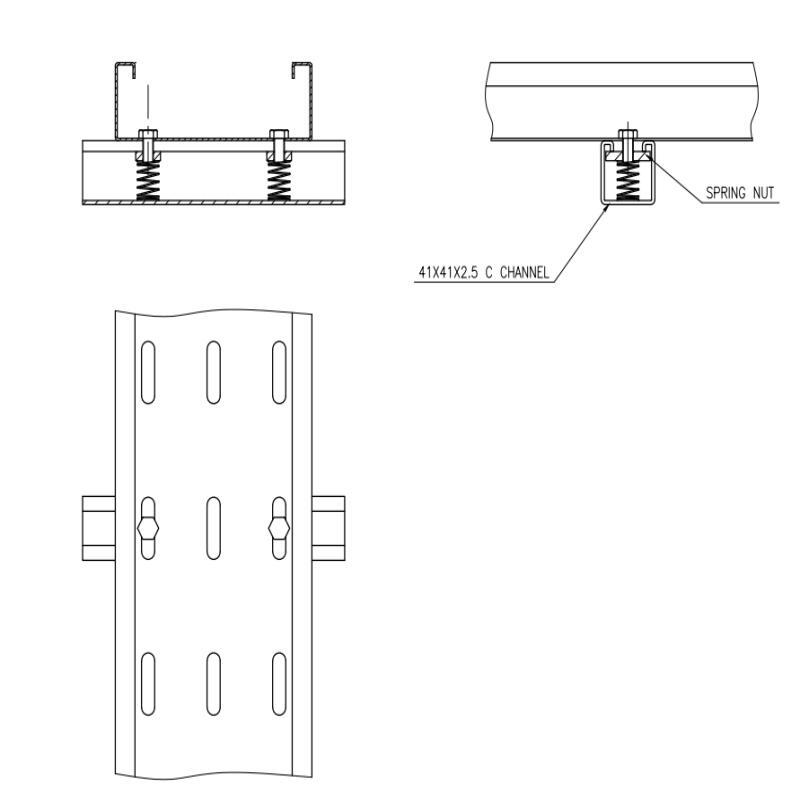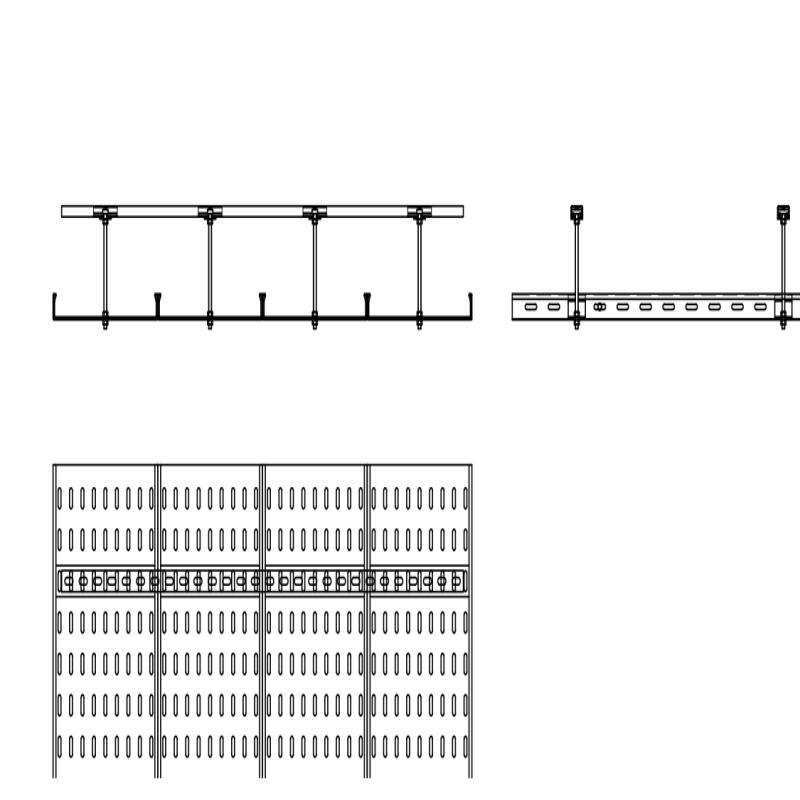◉Lub installation ntawmCable TaisFeem ntau nqa tawm ze ze ntawm kev ua haujlwm hauv av. Ntawm tam sim no lub ntiaj teb nrov tshaj plaws cable ntau hom ntawm ntau hom, txhua thaj av ntawm cov qauv txheej txheem siv, tab sis feem ntau tseem ua raws qee cov hauv paus ntsiab lus.
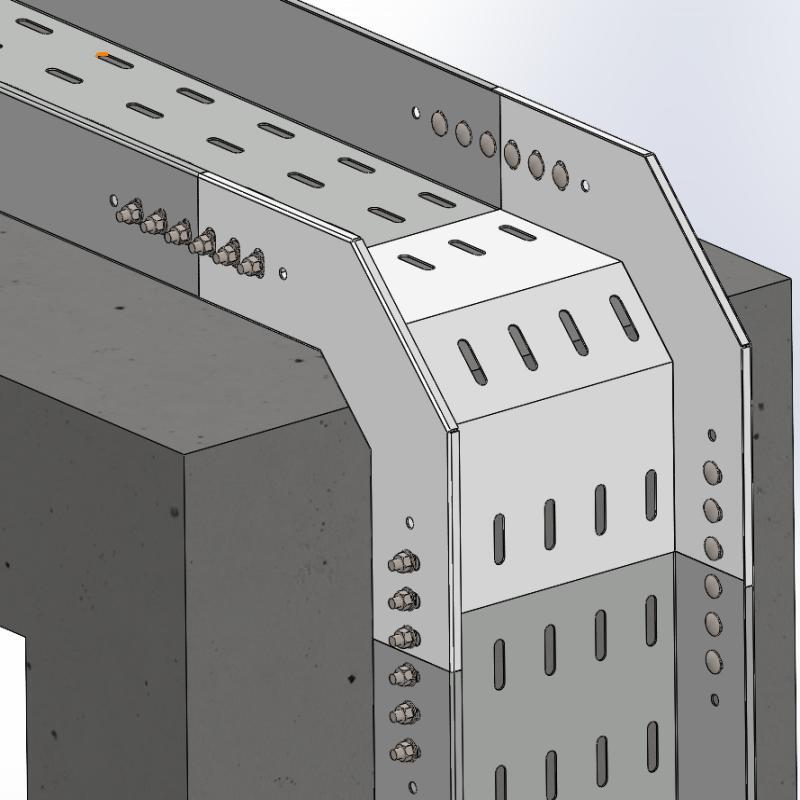
◉ Ua ntej tshaj plaws, los ntawm txoj haujlwm ntawm lubCable Tais, lub hom phiaj ntawm lub neej ntawm cov cable tais yog kom nqa cov cable tawm hauv av lossis pw hauv cov pa tawm hauv av, kom ua tiav lub hom phiaj tseem ceeb ntawm kev tiv thaiv. Thib ob, ib feem ntawm cov cable tais kuj tseem muaj kev tiv thaiv electrostatic kev cuam tshuam los ntawm kev cuam tshuam hluav taws xob ib txwm muaj los ua kom tiav cov nyhuv zoo nkauj. Tom qab ntawd rau cov yam ntxwv saum toj no, txhua lub teb chaws thiab thaj chaw xav tau tsim kho cov txheej txheem hauv tebchaws, yog li cov khoom siv hauv cov txheej txheem hauv tebchaws tuaj yeem sib faib ua cov hauv qab no:
◉1.Cable Tais Txhawb SystemCheebtsam. Cov txheej txheem txhawb nqa cov txheej txheem tsuas yog suav nrog cov tswv cuab cov qauv txheej txheem lossis cov pob tw (cov pob tw), kev nqa khoom (screws, hangers) thiab lwm yam. Cov rooj sib tham tshwj xeeb tuaj yeem pom hauv daim duab hauv qab no:
◉2.Cable TaisKev sib txuas txuas. Feem ntau hais lus, cov cable tais sib txuas xws li txuas cov khoom thiab cov txuas (laujbows, tees, hla, thiab lwm yam). Cov khoom siv lossis cov ntu vim muaj cov duab sib txawv ntawm cov cable tais thiab cov duab sib txawv. Nws lub luag haujlwm yog txuas rau lub tatch taag hauv qhov sib txawv ntawm lub cable.
◉ Kev xaiv ntawm cov khoom sib txuas thiab cov chaw yuav tsum yog ua raws li phiaj xwm thiab cable tais cable thiab Cable sib txuas yog siv los txuas cov ntawv txuas, thiab tom qab ntawd cov fasteners mus xauv ruaj. Cov qauv no yog qhov yooj yim thiab txuag, yooj yim rau nruab. Nws yog txoj kev teeb tsa tshaj plaws.
◉Lub installation ntawm lub cable tay txuas nrog tib yamCable TaisKev teeb tsa, kuj yog siv los txuas cov thooj ntawm cov nruab tes. Kev teeb tsa tshwj xeeb rau hauv daim duab hauv qab no.
◉Ntawm chav kawm, muaj ob peb cable tais yog muab tshem tawm los ntawm cable tais txuas ntawm ntu no, nyob hauv txhua lwm yam thiab tom qab ntawd rasteners mus xauv ruaj. Cov qauv no yuav tsum tau tawm chaw rau kev zes ua kom tob thaum nruab kom yooj yim zes installation.
◉3.Cable TaisSeev kaum ua ke. Lub rooj sib tham sib khi muaj cov tais tais npog npog phaj thiab daim npog npog phaj. Lub luag haujlwm tseem ceeb ntawm cov khoom siv yog los tiv thaiv lub cable tais los ntawm hmoov av, cov khoom hnyav, nag yaig lossis kev puas tsuaj. Txhawm rau nruab, tsuas yog Snap npog dua lub cable tais thiab ruaj ntseg lub hau nrog lub latch.
◉Lub hom phiaj tseem ceeb ntawm cable tais tau tsim thiab thov rau txoj haujlwm yog kev tiv thaiv thiab loog, yog li cov txheej txheem teeb tsa ntawm cable phaj yog qhov tsis yooj yim. Yog hais tias lub installation yog heev cumbersome, thawj lub hom phiaj ntawm lub cable tais tsim yog ploj.
Luam dej →Rau tag nrho cov khoom, cov kev pabcuam thiab hloov kho cov ntaub ntawv, thovTiv Tauj Peb.
Lub Sijhawm Post: Sep-09-2024